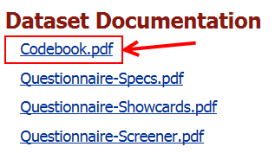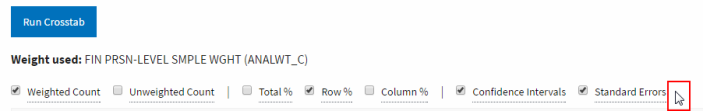If the analysis runs for 30 seconds or more before the error message displays, then the system may have timed out. In this case, select variables with fewer categories and try running the logistic regression again.
If the error message displays immediately, then verify that the independent variables all have two or more categories and update the variables appropriately.
NOTE: The logistic regression feature is currently considered beta software, so any issues will be resolved in a future release.